In a world where technology constantly advances, only some have access to the latest and greatest gaming hardware. However, that doesn’t mean you must compromise your gaming experience. Whether you’re a game developer aiming to reach a broader audience or a gamer looking to improve performance on your current device, optimizing game performance for low-end devices is essential.
Understanding the Constraints
Before we discuss strategies, it’s crucial to understand the constraints of low-end devices. These include limited RAM, less powerful GPUs and CPUs, and sometimes older operating systems. Successfully optimizing games means making the most of these limited resources while still delivering an engaging experience.
Strategies for Developers
1. Optimize Graphics Settings
Focus on reducing the graphical intensity of your game without sacrificing too much visual fidelity. You can do this by:
● Reducing Texture Quality: Lower-resolution textures consume less memory.
● Simplifying Shaders: Use more straightforward shading techniques to reduce GPU load.
● Using LOD (Level of Detail) Models: Implement LOD to decrease the complexity of 3D models when they are far from the camera.
2. Efficient Code Practices
Writing clean, efficient code can significantly impact game performance:
● Optimize Loops and Logic: Minimize complex calculations inside loops.
● Memory Management: Use object pooling to reuse objects rather than creating new ones during runtime.
● Profiling and Testing: Regularly profile your game to identify performance bottlenecks.
3. Leverage AI for Game Recommendations
Utilize AI-powered game recommendations on a unified gaming platform to ensure players find games that can run smoothly on their devices. Personalized gaming dashboards can offer tailored suggestions that match device capabilities.
4. Cross-Platform Optimization
Ensure that your game runs efficiently across different platforms. This expands your audience and allows gamers with different devices to enjoy a similar experience. Cloud gaming integration can help offload some processing tasks to the cloud, making it easier for low-end devices to handle the game.
Tips for Gamers
1. Adjust In-Game Settings
Most games offer settings that can be adjusted to improve performance:
● Lower Resolution: Reducing the game’s resolution can significantly boost FPS.
● Disable V-Sync: While V-Sync can help with screen tearing, it can also lower FPS on weaker systems.
● Turn Off Post-Processing Effects: Effects like motion blur, anti-aliasing, and bloom can tax older hardware.
2. Update Drivers and Software
Keep your graphics drivers and operating system up to date. Manufacturers often release updates that can improve performance or compatibility with new games.
3. Monitor System Performance
Use tools like T ask Manager or third-party software to monitor CPU, GPU, and RAM usage. Close unnecessary background applications to free up resources.
4. Explore Cloud Gaming Options
Cloud gaming services allow you to play resource-intensive games by streaming them from a powerful server. This can be a great way to access high-quality gaming experiences on low-end devices.
Conclusion
Optimizing game performance on low-end devices is all about balancing resources and creativity. For developers, focusing on graphics optimization, efficient coding practices, andcross-platform compatibility can make your games accessible to a broader audience.
Conversely, gamers can enhance their experiences with simple tweaks and by exploring emerging technologies like cloud gaming. Adopting these strategies ensures an enjoyable gaming experience, regardless of your device’s specs.