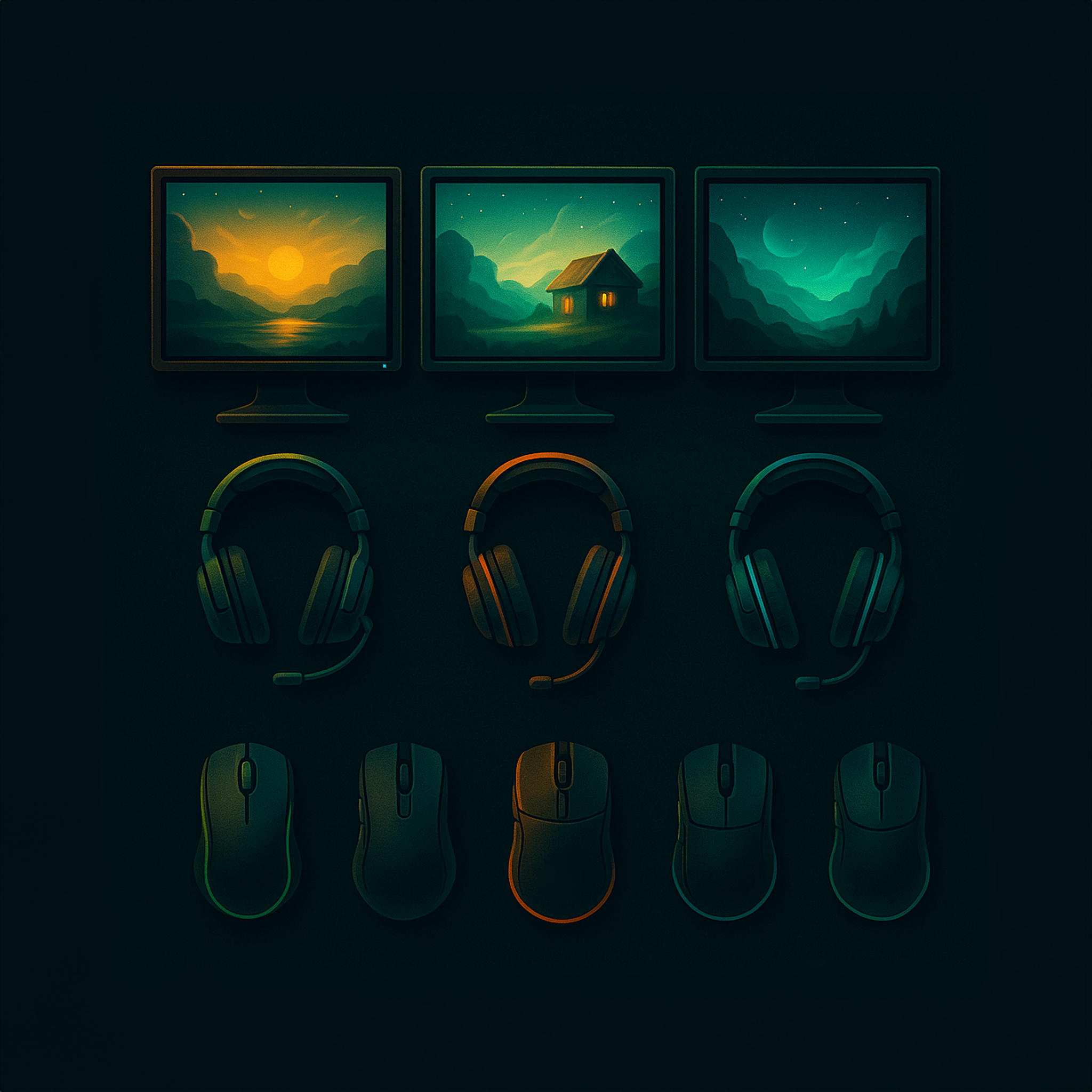Introduction
Think you need a $5,000 setup to game like a pro? Think again.
While top-tier streamers and esports pros might have RGB-loaded battlestations, most gamers can make small, affordable upgrades that dramatically improve comfort, performance, and immersion—without maxing out their credit cards.
Whether you’re grinding ranked matches, exploring open worlds, or just vibing with friends, the right gear can level up your experience. And with Kodex at your side, you can discover games and optimize how you play them.
Let’s dive into budget-friendly upgrades that make a big difference.
Why Your Setup Matters (Beyond Just Looking Cool)
A pro-level gaming experience isn’t just about aesthetics—it’s about functionality:
● Sharper visuals help you react faster
● Better audio helps you hear every footstep
● Comfortable ergonomics help you stay focused for longer sessions
The right setup can improve your reaction time, reduce fatigue, and even give you a competitive edge.
1. Affordable Monitor Upgrades
Why It Matters:
Your monitor is your window to the game world. A better refresh rate or faster response time can sharpen your visuals and boost your reaction speed, especially in FPS or racing games.
What to Look For:


Top Picks Under $300:
● AOC 24G2 – 24” 144Hz, IPS, great color accuracy
● MSI Optix MAG274R2 – 27” 165Hz, great for immersive worlds
Even upgrading from 60Hz to 144Hz can feel like switching to a whole new game.
2. Headset & Audio Tweaks
Why It Matters:
Sound isn’t just about immersion—it’s about winning. Good positional audio helps you:
● Hear footsteps behind walls
● Detect enemy reloads
● Communicate clearly with your team
Best Headsets Under $100:
● SteelSeries Arctis 1 – Lightweight, clear audio, detachable mic
● Corsair HS60 Pro – Comfortable, solid build, great sound for the price
For even better audio? Consider a budget external DAC (like the FiiO K3) to clean up your sound output.
3. Mouse & Keyboard Upgrades
Why It Matters:
Precision inputs are everything. Whether you’re flicking to headshot in CS:GO or quick-building in Fortnite, the right gear boosts performance.
Gaming Mice Under $50:
● Logitech G203 Lightsync – Reliable, adjustable DPI, RGB
● Razer DeathAdder Essential – Comfortable shape, proven performance
Mechanical Keyboards Under $100:
● Keychron K6 – Compact, wireless option with hot-swappable switches
● Redragon K552 – Affordable, mechanical, and solid for the price
Mechanical keys offer faster actuation and better feedback—you’ll feel the difference.
4. Comfort & Ergonomics on a Budget
Why It Matters:
Long sessions can lead to strain or fatigue. Small ergonomic upgrades can make your setup more comfortable and healthier.
Affordable Comfort Upgrades:



A clean, comfortable setup = longer, better sessions.
5. Lighting & Atmosphere (Optional but Fun)
Why It Matters:
Good lighting can reduce eye strain and boost your mood. Plus, it just feels cool.
Budget Lighting Upgrades:
● LED bias lighting for the back of your monitor ($20–$40)
● RGB strips to personalize your space ($15–$50)
● Desk lamps with warm/cool light adjustments
Set the vibe, boost your focus.
6. Software Upgrades for Performance
Why It Matters:
Sometimes the best upgrades aren’t hardware—they’re tweaks and tools.
Optimization Tips:


Small software tweaks = big performance gains.
Conclusion
A pro-level gaming setup doesn’t require pro-level spending. With thoughtful, affordable upgrades, you can:


And when you’re ready to discover your next favorite game or optimization tip, Kodex is here to help.
Because the best gamers know: it’s not about spending more—it’s about playing smarter.
Frequently Asked Questions (FAQ)
1. What’s the most important upgrade for gaming on a budget?
Start with your monitor (refresh rate) or input devices (mouse/keyboard). These have the biggest impact on gameplay performance and feel.
2. Are gaming chairs worth it?
Yes—but you don’t need to splurge. Look for affordable ergonomic chairs or add lumbar support cushions for posture.
3. How much does refresh rate matter?
A 144Hz monitor makes a noticeable difference over 60Hz, especially in fast-paced games. Your visuals feel smoother and more responsive.
4. Do I need mechanical keyboards for casual gaming?
Not required, but mechanical keyboards offer better feedback and speed, which can enhance your experience (and typing comfort).
5. How does Kodex help with gaming setups?
Kodex helps you discover games, optimization tips, and community recommendations that align with your setup and preferences, helping you get the most out of your gear.